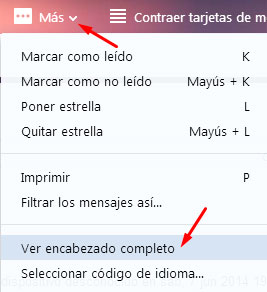All email clients have an option to view the headers or, what is the same, view the source code of the email.
Here we explain how to check the headers depending on the email client you use.
Here we explain how to check the headers depending on the email client you use.
Roundcube
Access to view the message, display the “More” menu and click on “Show Code”
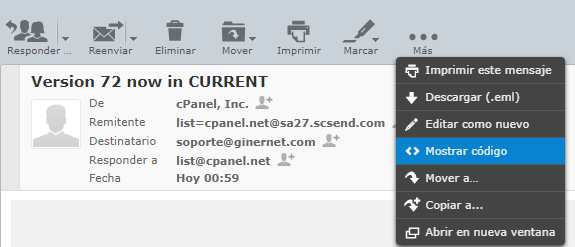
Horde
Access to view the message, display the menu “Other options” and click on “View source”
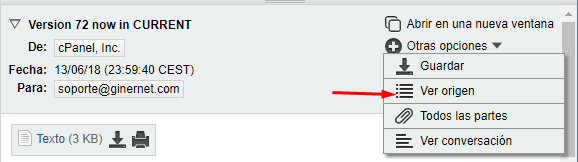
Gmail
Display the e-mail options and click on “Show Original”
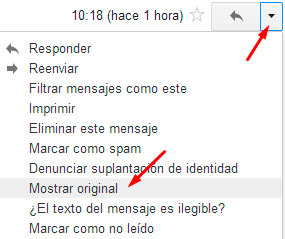
Hotmail / Outlook
Display the “Actions” menu and click on “See message source code”
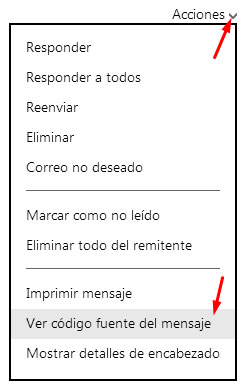
Yahoo
Pull down the “More” menu and click on “See full header”