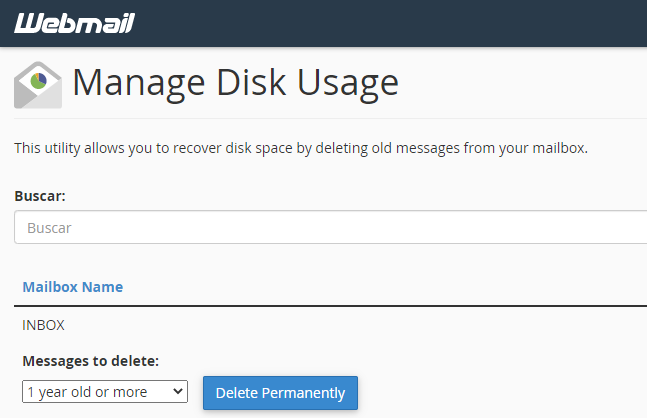To solve this problem, we recommend that you use the “Import” function of Gmail or “Synchronize” of Outlook. Here we explain how to do it.
Import emails into Gmail
1- Access the Gmail settings

2- Select the option: Check email from other accounts> Add an email account
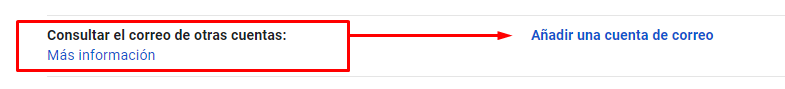
3- Enter the email account you want to import

4- Select import via POP3

- The username is the full email account
- The connection must be SSL
- The port must be 995

Import emails into Hotmail / Outlook
1- Access the Hotmail settings

2- Select the option: Mail > Sincronize > Other email accounts

3- Enter the email account you want to import and its password. If you do not know your password you can reset it in cPanel.

4- Select import via POP

5- Finally, enter the login data, it is important that:
- The username is the full email account.
- The connection must be SSL
- The port must be 995
Outlook will not delete emails from the cPanel server, if you do not want to keep a copy of the emails in cPanel, you must periodically log in and delete them by hand, for example by selecting the option to delete emails older than 1 year.